FramerAuth Guides
Search guides...
Copy Link
Activating a FramerAuth powered template in 3 mins
How to setup a FramerAuth powered Framer template to enable membership features and authentication on your Framer website.
If you’ve purchased or remixed one of the many free templates powered by FramerAuth then this guide will show you how to get it fully operational quickly.
Here are the steps to set up and customize your template with FramerAuth for seamless user authentication.
Step 1: Sign Up for a FramerAuth Account
Start free trial: Go to FramerAuth and start your free trial. If the template you’re using provided a sign up link, please use that one so the creator can earn an affiliate reward.
Click magic link: You will receive a magic link to your email address after sign up. Click the magic link you receive to begin your account setup.
Step 2: Add FramerAuth code snippet to settings
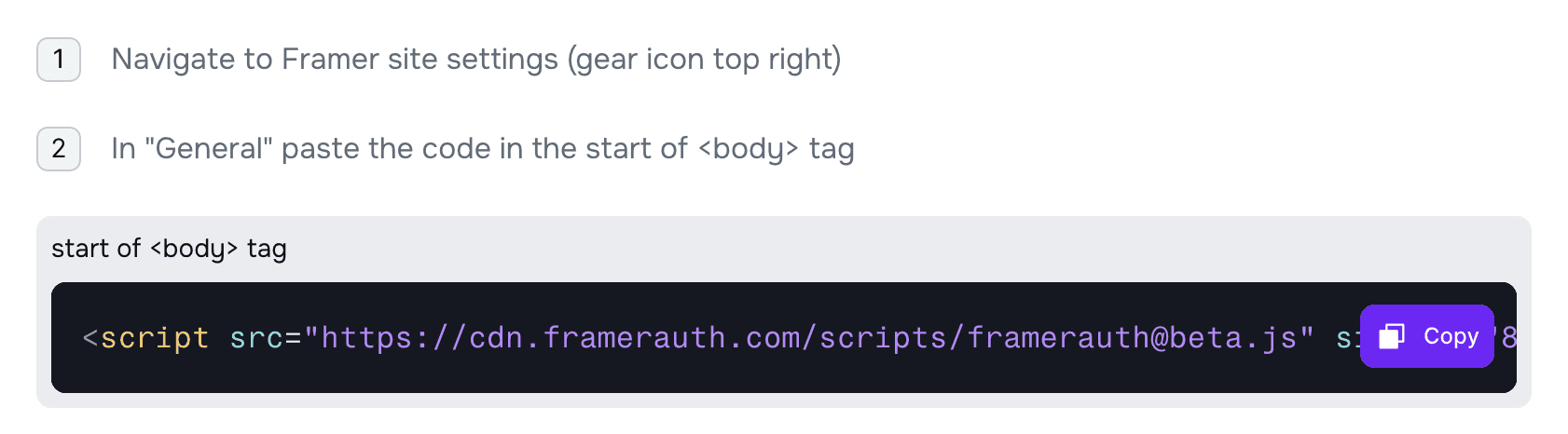
Locate the code snippet: After onboarding, go to the Setup page in your dashboard. Copy the code snippet provided by FramerAuth.

Paste snippet inside general settings: Open your Framer site in the editor mode. Click the gear icon to open your site's settings and go to "general." Paste the FramerAuth snippet into the start of <body> tag.
Step 3: Update product links (if applicable)
Identify existing product links: If your template includes links to purchase products or services (e.g., subscription plans), you’ll want to update these to ensure users are purchasing the product connected to FramerAuth.
Get the link to your product: Go to Products in your Lemon Squeezy dashboard and click Share then copy the link.
Step 4: Test membership aspects of your site’s experience
Test the experience: It's a good idea to thoroughly test the authentication process by signing up or logging in through the template to ensure everything is working as expected. To complete test purchases and sign up with a test license key, read our guide.
Thanks for following along!
After completing these steps, your website should be fully integrated with FramerAuth, providing a secure and efficient authentication system for your users.
Should you encounter any issues or require further customization, consult the FramerAuth guides or reach out our support team for assistance.
Guides